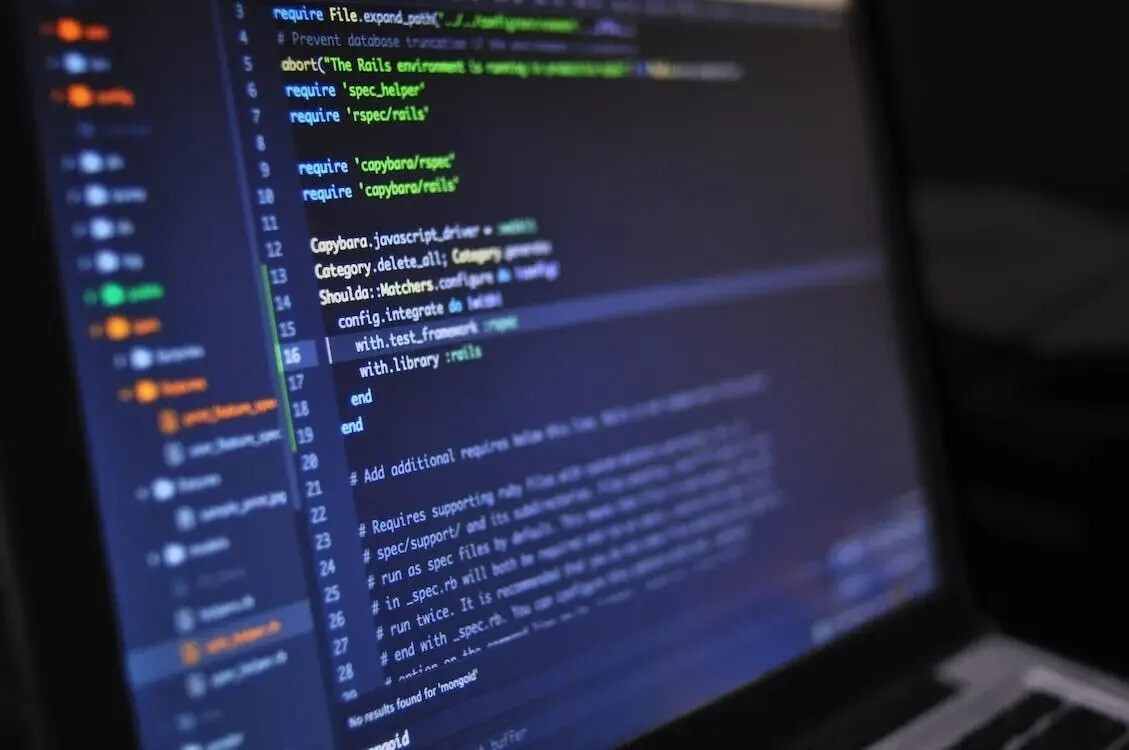iOSアプリでGoogle Chromeを使ってURLを開く方法
Opening links in Chrome for iOSというページ書かれている通りにやればいいらしい。 NSURL *inputURL = <the URL to open>; NSString *scheme = inputURL.scheme; // Replace the URL Scheme with the Chrome equivalent. NSString *chromeScheme = nil; if ([scheme isEqualToString:@"http"]) { chromeScheme = @"googlechrome"; } else if ([scheme isEqualToString:@"https"]) { chromeScheme = @"googlechromes"; } // Proceed only if a valid Google Chrome URI Scheme is available. if (chromeScheme) { NSString *absoluteString = [inputURL absoluteString]; NSRange rangeForScheme = [absoluteString rangeOfString:@":"]; NSString *urlNoScheme = [absoluteString substringFromIndex:rangeForScheme.location]; NSString *chromeURLString = [chromeScheme stringByAppendingString:urlNoScheme]; NSURL *chromeURL = [NSURL URLWithString:chromeURLString]; // Open the URL with Chrome. [[UIApplication sharedApplication] openURL:chromeURL]; } 裏技でもなんでもなく、URL Scheme を使うごく普通の方法。アプリごとに対応しないといけない。 ...